Features / Pictures
 Pictures
Pictures
When the server finds a folder containing picture files, it imports it as a Picture Folder...
You can delete selected pictures whilst browsing them. You can also rename, move or copy them to other folders...
The server can optimize the files for you by creating scaled copies to make loading faster on devices with smaller screens...
You can assign genres and tags to sort your folders...
 Picture Gallery
Picture Gallery
Each Picture Folder has its own page, showing a gallery of picture/photo files, sorted by date taken (if the files contain one; sorting can also be disabled by configuration...).
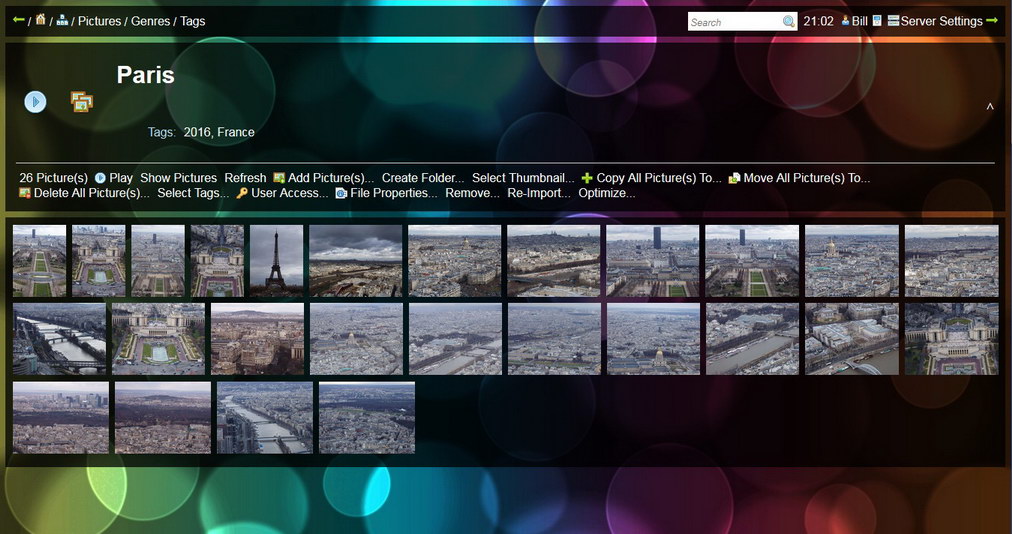
 Slide show
Slide show
When you click on the Play button inside a Picture Folder page, a slide show will start to show each picture/photo separately.
You can navigate through them from the slide show or the gallery by clicking on the picture you want to see...

You can see pictures in full screen or not and from there, rename a picture file, move it or copy it to another folder, delete it from the server or see its file properties.
Picture/Photos are rotated automatically if they were taken at a non default angle...
 Feature List
Feature List
File Formats
- You can import .JPG, .JPEG, .GIF, .BMP, .PNG, .WEBP and .TIFF files as pictures/photos into the server.
- The server can read the EXIF and IPTC metadata inside .JPG files (to detect if the picture should be rotated, on which date it was taken, to read the copyright, etc...).
File Management
- The server allows you copying, moving, renaming or deleting each picture/photo file.
- The server allows you copying or moving all picture/photo files from one folder into another one.
- You can add picture/photos into the Picture Folders by selecting them from your device (camera gallery for mobile devices, URLs and Files from any device...).
- On desktop browsers, you can drag and drop images files into Picture Folder page to add them into the Picture Folder.
- The server allows you renaming or moving each Picture Folder.
- You can add Author, Tags, Description and other details to each Picture Folder.
Image Editing (since version 0.9.28)
- You can edit any image (resize, crop, rotate, change brightness, contrast, exposure, etc...) and convert then to other formats.
- You can remove metadata or geo-location from any image.
Browsing Pictures
- The server can create thumbnails of the pictures/photos files, to make browsing faster.
- The server can create scaled down versions (smaller resolution copies) of the pictures/photos files, to make browsing faster.
- The server can transform .BMP, .WEBP and .TIFF files into .JPG automatically during browsing if your Web-Browser does not support them.