Support / Documentation / Connect to the Server
How to connect to the server with a web-browser...
Contents
Access the server from any device
In a compatible Web-Browser (Safari, Google Chrome or Firefox), open the following URL:
http://<address>:14080
<address> is the host name or IP address of the computer where you are running Genialist Media Server.
If your Web-Browser is on the computer running the server, you can type:
http://localhost:14080
or
http://127.0.0.1:14080
Secure Access from any device
In a compatible Web-Browser (Safari, Google Chrome or Firefox), open the following URL to access the server in encrypted mode:
https://<address>:14443
<address> is the host name or IP address of the computer where you are running Genialist Media Server.
If your Web-Browser is on the computer running the server, you can type:
https://localhost:14443
or
https://127.0.0.1:14443
Every-time the server is restarted, it creates its own security certificate. Unless you configure the server to use your own (see TBC), you will see a security warning page.
For example, in Firefox:
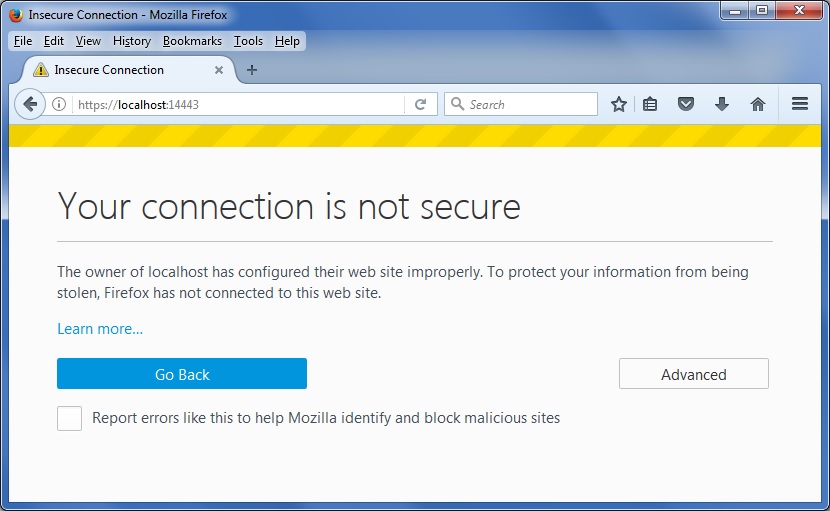
For example, in Google Chrome:
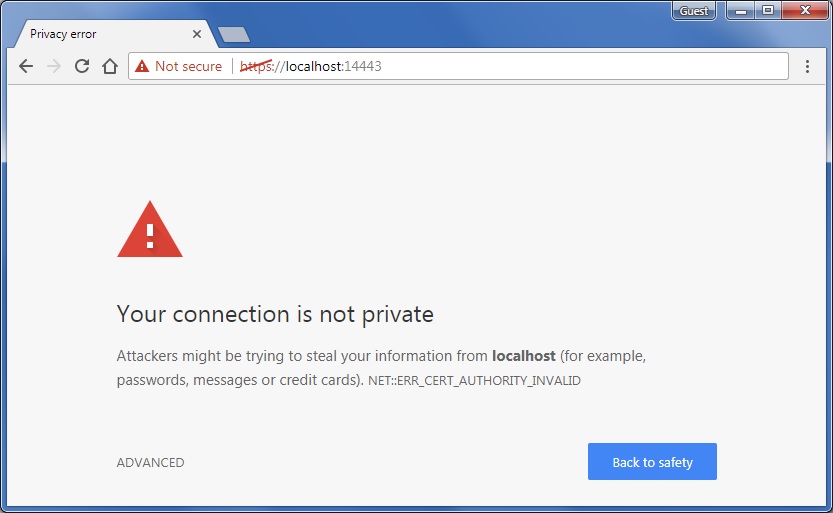
Click on the "Advanced" button and follow the instructions on the page to continue to the web-site.