Features / TV Shows
 TV Shows
TV Shows
When you play TV show episodes, the server transcodes them on the fly, so they can play on any device, even if the file format is not natively supported...
TV show episodes are automatically sorted by TV show and season, genre...
The server retrieves posters, background images, descriptions, actors, parental certificates, from the Internet...
 Audio and Subtitle Choice
Audio and Subtitle Choice
When you play a movie with multiple audio tracks and one or more subtitle tracks (or files detected by the server), the player will ask you which one to choose before starting...
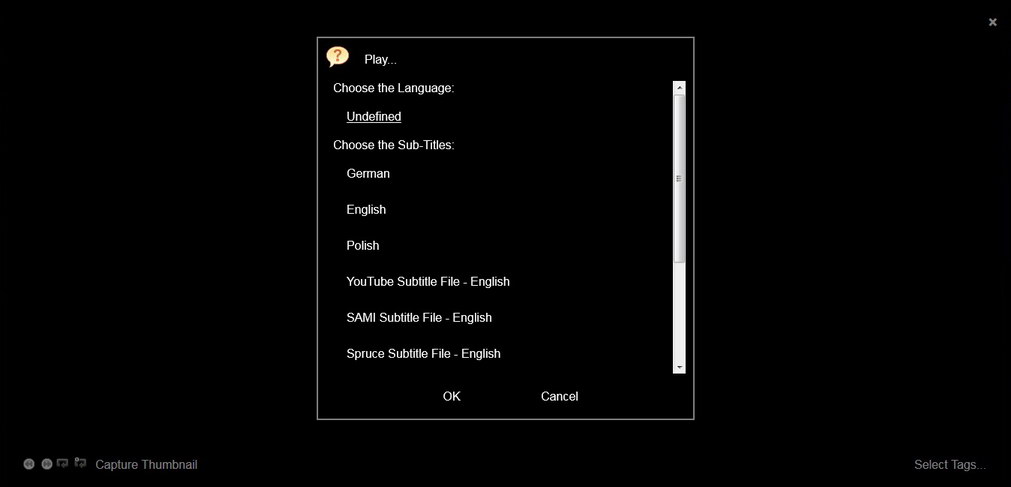
Chosen subtitles will be visible even if the movie is transcoded...
 Feature List
Feature List
File Formats
- You can import .MP4, .M4V, .MKV, .WEBM, .AVI, .WMV, .MOV, .QT, .MPG, .MPEG, .OGG and .FLV files as TV episodes into the server.
Video Subtitles
- The server can import .ASS, .SRT, .SAMI, .SBV, .STL, .SUB, .TTM and .VTT (webVTT) files as subtitle files for your TV episodes.
- The server can parse subtitles embedded inside .MKV files.
Metadata
- The server can read the metadata inside TV episode files (show, season, episode number, title, year, genre, description, tags, artwork, etc...).
- The server can find TV show, season and episode number from the file names or parent folder names.
- The server can find TV Show and TV Episode information and artwork from the Internet.
- The server allows you editing metadata inside TV episode files (title, year, genre, description, tags, actors, artwork, etc...).
File Management
- The server allows you renaming or moving each TV episode file.
Playing Videos
- The server can transcode videos so they can play on any device, even if the file forma is not natively supported...
- Each user can resume playing where they left off.
- Each user has a "Continue Watching" playlist with movies started and not finished.